Metadata: 6 Things You Need to Know About it and Why
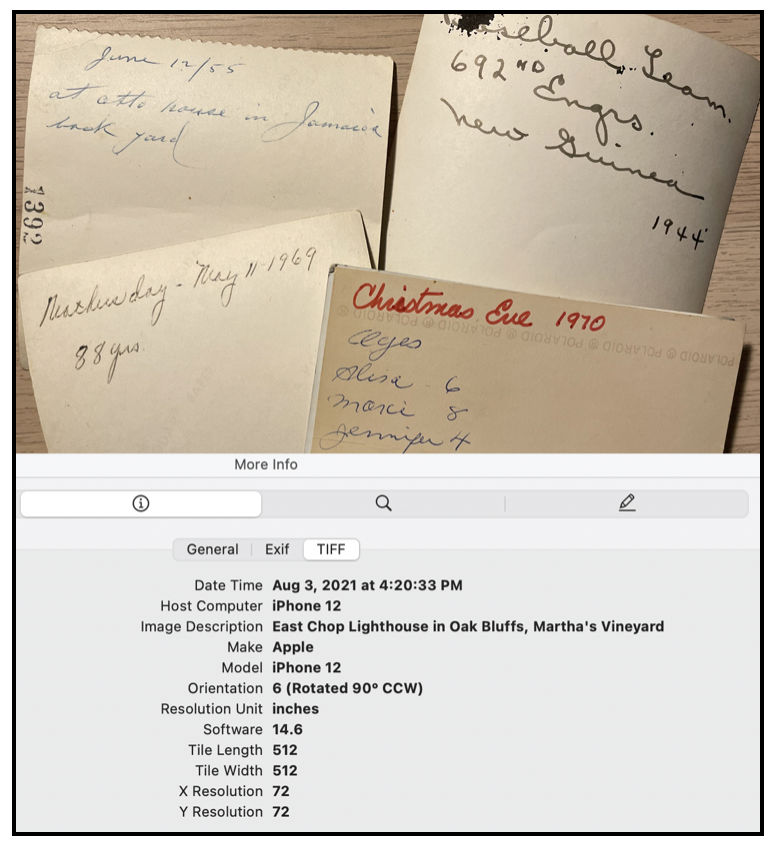
What is metadata? Perhaps you’ve heard the term used but were unsure of its meaning. The definition: it’s data about data.
In photo management, metadata applies to both digital and print photos.
Digital images come with embedded metadata – such as EXIF and IPTC as well as capture time and location if GPS is on (capture time being probably the most important!)
1. With print photos, the metadata is any info / writing on the back of the photo (or sometimes on the front, unfortunately). This info gives us insights into the stories that the photos represent. We’ll use this to help create a taxonomy (more on that below).
2. We often store digital images in folders – similar to the way we file our paperwork. Folders can work well, but their usefulness is limited if you don’t know where specific image (s) are. This is where metadata comes in.
3. Without metadata, it’s difficult to process digital photos in folders – or provide photo libraries with organized access to their directories. This is why large organizations use metadata to manage all their digital assets. Historical archives and museums rely on it to keep their collections accurate. This process works just as well for family photo collections.
4. We often add metadata to our client’s recently scanned print photos, or to their existing digital collection. This step is fairly simple, especially in Adobe Lightroom or Bridge. Ideally, all the digital capture times will be accurate. This, of course, depends on the camera’s clock being set accurately.
5. When scanning, the newly created digital files take on the date and time of scan. Therefore, the date needs to be adjusted to the time when the image was originally taken (or a best guess). This info can be added via Lightroom or in Apple Photos (but only via the Photos desktop version, not the app).
6. Creating a taxonomy is another important step with metadata, especially since we often use various words to mean the same thing.
For example: there are several words we use for a mother: Momma, Ma, Mum, Mother – but it’s best to choose the one used by you and your family. By establishing a list of specific keywords, the results will be consistent since you are using a controlled vocabulary. And your list will be shorter, too.
Hopefully, this gives you a good idea of why metadata is important for your photo library. It lets you sort through your photos in a much quicker fashion, saving you time and effort. After all, that’s what enjoying your photos is all about!
Recent Posts
Archives
- February 2024
- January 2024
- December 2023
- November 2023
- October 2023
- September 2023
- July 2023
- June 2023
- March 2023
- February 2023
- January 2023
- October 2022
- September 2022
- August 2022
- July 2022
- May 2022
- March 2022
- February 2022
- December 2021
- June 2021
- April 2021
- February 2021
- December 2020
- November 2020
- October 2020
- September 2020
- August 2020
- June 2020
- May 2020
- April 2020
- February 2020
- January 2020
- December 2019
- November 2019
- August 2019
- July 2019
- June 2019
- May 2019
- April 2019
- March 2019
- February 2019
- January 2019
- November 2018
- September 2018
- July 2018
- May 2018
- March 2018
- February 2018
- December 2017
- November 2017
- September 2017






