How to Make Use of Your Digital Videos
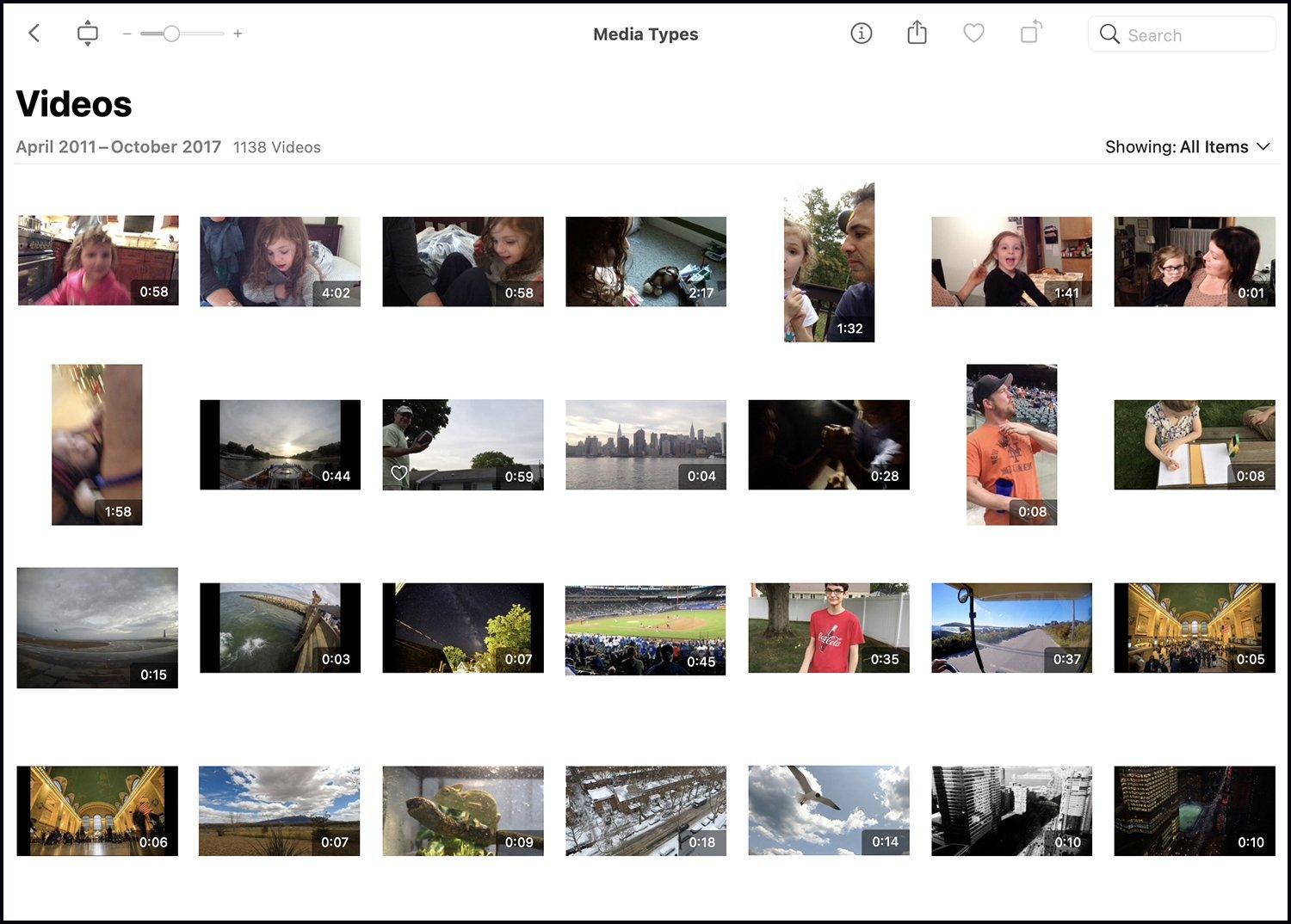
Videos rarely come up without our prompting whenever we discuss photo organizing with prospective clients. But they play an integral role in a family’s visual legacy.
Videos tell straightforward stories, capturing moments in time in ways no still photo ever can. And having hundreds of video clips scattered throughout your smartphone’s camera roll is not the best way to preserve these precious memories.
During a recent chat with a client we asked, “what stresses you out most about your photo collection?” She replied, “My videos.” When we asked why, she said because she didn’t know what to do with them. We introduced the idea of creating annual timelines, which she loved.
Basically, each year’s worth of videos were brought into one timeline .We removed the videos that didn’t belong, cleaned up the edges where needed, and added a title card. She loved the results. And whenever we do maintenance work on her photo collection, she always requests another annual timeline.
There are some steps you can take to help integrate and enjoy your family videos. They are the same (or similar) processes we use for our clients. With a basic understanding of the video editing software that comes with your computer and a repeatable workflow, a whole new way to enjoy your video collection will be available to you.
Software
Every Mac comes with iMovie, a great tool for video editing. It’s user friendly with a simple interface. PC users have access to Video Editor or Movie Maker. Since these are included on your computer, no additional fees or subscriptions apply. It’s a great place to start if you want to learn the basics of video editing.
Making annual timelines
It takes time to go through a year’s worth of video clips. But once you have them laid out in chronological order in your video editing software, you can easily begin the editing process. This involves removing unwanted clips or segments within the clips. Once done, you will have one video file of the entire designated time period. It’s ready for viewing with one click of the play button.
While these types of “all inclusive” timelines can be long, our clients love being able to view all their family videos without disruption. Although it’s unlikely anyone will watch a 2-3 hour video in one sitting, they can watch however much they’d like. Family movies night can become a new tradition. And the value will be compounded over time.
Another option is a highlight reel. This is like the annual reel, only shorter, where more is edited and the focus is on key moments within the specific time frame. Music and titles applied to the intro and outro can add a fun, dynamic feel to the piece.
Last, you can make shorter video clips – similar to what Apple offers through their use of “Memories” in your camera roll. These are clips that feature music throughout, and use a mix of still photos and motion. They’re more sentimental in feel.
If you find you love the video editing process, you can always level up by learning Apple’s Final Cut Pro. There’s also Adobe Premier Pro, which is the cross-platform industry standard for professional video editing. But neither is free. Keep in mind you will need to be working on a computer that isn’t too old or outdated as the processor will need to handle the workload. Video files can be quite large, and older systems can quickly become bogged down. Also, the more RAM you have, the better.
Once you learn the basics of what these video editing applications offer, you can create video pieces that family members will cherish for generations to come.
Need help with your videos or photos? Contact us today to get started!
Recent Posts
Archives
- February 2024
- January 2024
- December 2023
- November 2023
- October 2023
- September 2023
- July 2023
- June 2023
- March 2023
- February 2023
- January 2023
- October 2022
- September 2022
- August 2022
- July 2022
- May 2022
- March 2022
- February 2022
- December 2021
- June 2021
- April 2021
- February 2021
- January 2021
- December 2020
- November 2020
- October 2020
- September 2020
- August 2020
- June 2020
- May 2020
- April 2020
- February 2020
- January 2020
- December 2019
- November 2019
- August 2019
- July 2019
- June 2019
- May 2019
- April 2019
- March 2019
- February 2019
- January 2019
- December 2018
- November 2018
- September 2018
- July 2018
- June 2018
- May 2018
- April 2018
- March 2018
- February 2018
- January 2018
- December 2017
- November 2017
- October 2017
- September 2017






